Hướng dẫn khởi chạy/lời khuyên
Các chức năng phổ biến trong mod này

Wallhack, ESP, WH - làm nổi bật kẻ thù xuyên tường

Aimbot - tự động ngắm vào kẻ thù

Triggerbot - tự động bắn nếu tâm ngắm ở trên kẻ thù
Tôi có thể cài đặt config và LUA không và đặt chúng ở đâu?
Đường dẫn cài đặt cấu hình: %USERPROFILE%\AppData\Roaming\YimMenu. Để cài đặt các cấu hình và tập lệnh lua được làm sẵn cho bản mod, bạn có thể nhấp vào nút bánh răng, nằm gần nút khởi chạy bản mod.
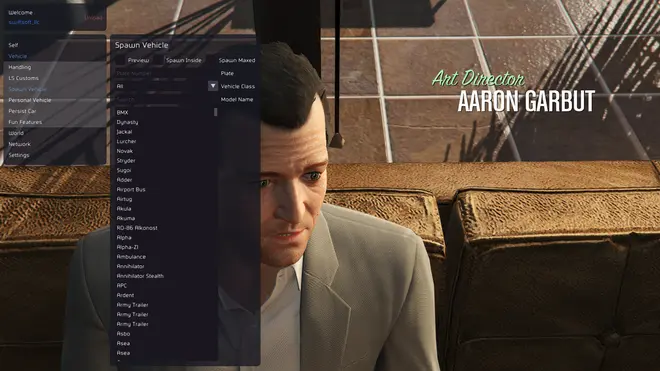
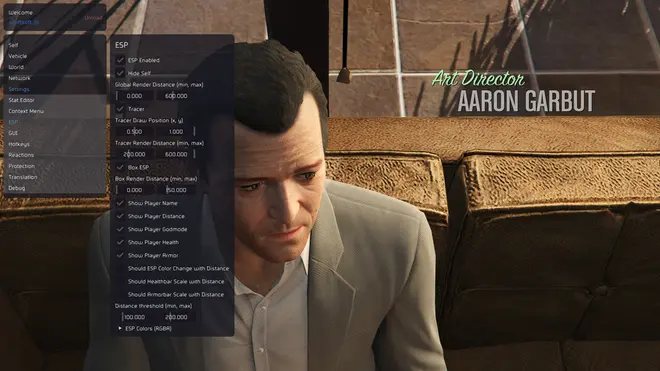
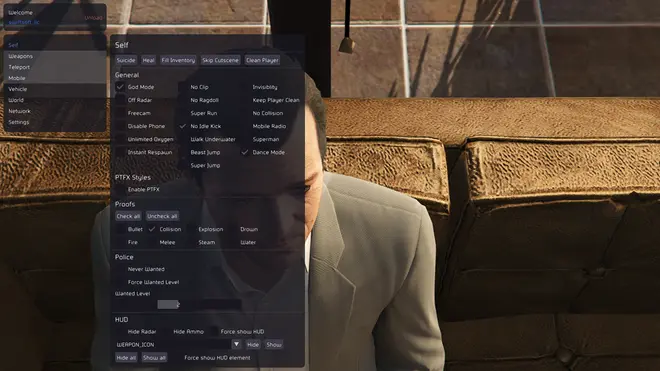
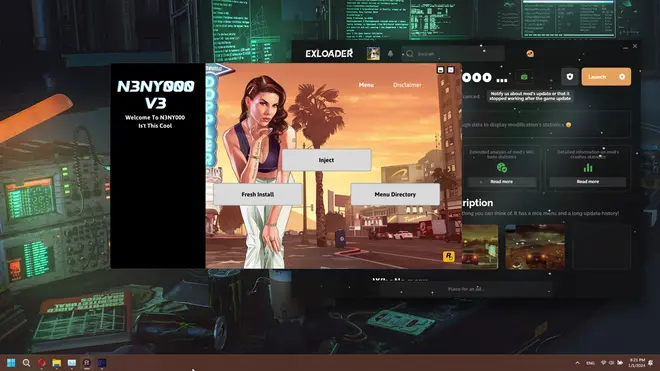 N3NY000 Menu (Enhanced)
N3NY000 Menu (Enhanced)
 NAIM Free
NAIM Free
Đánh giá phổ biến
Matixu
22 Tháng Bảy 2024
6
witam nie wiem którym przyciskiem mozna wyłączyć i włączyć tego moda , proszę o pomoc
gounk
13 Tháng Hai 2025
5
can u give yourself ep and money?
vehn
04 Tháng Ba 2025
0
dosent work if u dont want viruses
vasilecaa13ffic
16 Tháng Bảy 2024
5
this cheat is troll
lapinskiborys911
03 Tháng Ba 2025
0
fajna rozrywka na gta offline na online nie da sie grać zanim wejdziesz do gta online dostaniesz crasha gry średnio polecam
Eduard321
29 Tháng Năm 2023
6
Can I drop money and xp on online mod?
enache.teodor482
17 Tháng Hai 2025
5
how can i get money from the YimMenu
togownovalve
28 Tháng Mười 2024
35
game crashed when friend joins
lukashinnew
04 Tháng Hai 2024
4
how do i drop money/rp on this client
natankolataj12
04 Tháng Một 2025
11
why when my friend joined game crash?
Hesi
02 Tháng Tám 2024
9
Very good menu, but the interface can be little complicated for someone
Misaki Sakura
25 Tháng Một 2024
7
In my opinion the best free cheat for GTA V, it is full of features and does not cause problems when starting
Mihalache
04 Tháng Một 2025
14
i can”t open the mod menu
kuha.niko
05 Tháng Ba 2025
1
when will this be upgraded to enhanced
aleksandermaraczynski67
02 Tháng Ba 2025
0
wie ktos dleczego nie chce mi odpalic
osa
14 Tháng Hai 2025
4
cheat dobry tylko dodaj dodawanie sobie pięniedzy
salata
28 Tháng Mười 2024
12
Does anyone know how I can play with my friends, every time I try to invite a friend to a private session, the game crashes
al3x
17 Tháng Hai 2025
12
pls make a fivem cheat plsss
georgi.yotov18
05 Tháng Ba 2025
11
cant detect GTA5 Enhanced
jstachu153
28 Tháng Ba 2024
7
bardzo fajne podoba mi sie pieknie
mariochedid092
20 Tháng Mười Một 2024
3
Game crashed in online mode
xlox
05 Tháng Năm 2024
7
Super czasem problemy ale jest git i łatwo ogarnąć dla nowych
A7bert
02 Tháng Ba 2025
0
I can play online or just story mode ?
paksa2142
24 Tháng Bảy 2024
7
When i click ,,update cache'' game is crashing pls help my dc paksa_
mikolajlapinski18
10 Tháng Một 2025
6
I have a problem because almost everything works for me but I can't join anyone (even through cheats) and how do I make it work now
bubbiedylan7
07 Tháng Tư 2024
6
Amazing menu got used to it and its simple to use and fun
User-204815
06 Tháng Chín 2024
4
update 1.70 would be good, when will it be added?
187def
26 Tháng Mười 2024
6
Menu działa na sesji online TYLKO gdy jestes hostem sesji, w ustawieniach cheata trzeba wlaczyć opcję "Auto kick host" i trzeba czekac az ty nim bedziesz
cakraswara.all.gaming
17 Tháng Bảy 2024
7
crashed causes by update today.
alegagua172
22 Tháng Mười Một 2024
24
devolpers please read this text can yall fix online ? please
arcsibad2012
02 Tháng Ba 2025
0
Hello what problem?: Oops, error Seesm that something went wrong (Best GTA 5 Cheat)
rafalgraczyk25
11 Tháng Ba 2024
7
nie odpala cheata ale gre tak
joedyjrjj
03 Tháng Mười Một 2024
6
OP, got 250 mill in one night using nightclub loop
CoffyFPS
22 Tháng Bảy 2024
5
Why the mod menu dont working anymore We all cant click on the start bottom
Andrei567890
03 Tháng Chín 2024
3
Very good menu, would recomand
ardademirok2011
10 Tháng Mười Hai 2024
6
gta just updated so the mod is not working. it just crashes when loading. They made a new update with new cars and a new business
picof73607
05 Tháng Ba 2025
-1
why does it say wating for you to launch the GTA 5 and i am in story mode?
Bạn có thể để lại bình luận cho bản sửa đổi này trong ứng dụng ExLoader!