Hướng dẫn/lời khuyên khởi chạy
Các chức năng phổ biến trong mod này

Wallhack, ESP, WH - tô sáng kẻ thù xuyên tường

Aimbot - tự động định vị tâm ngắm của bạn vào kẻ thù

Triggerbot - tự động bắn nếu tâm ngắm được định vị trên kẻ thù

Bhop, bunnyhop - trợ giúp nhảy và tự động xoay

Spinbot - chống ngắm cho các trò chơi hvh điên cuồng
Tôi có thể cài đặt cấu hình và LUA không và tôi đặt chúng ở đâu?
Đường dẫn cài đặt cấu hình: %USERPROFILE%\AppData\Roaming\SOTHelper. Để cài đặt cấu hình và tập lệnh lua có sẵn cho bản mod, bạn có thể nhấp vào nút bánh răng, nằm gần nút khởi chạy của bản mod.
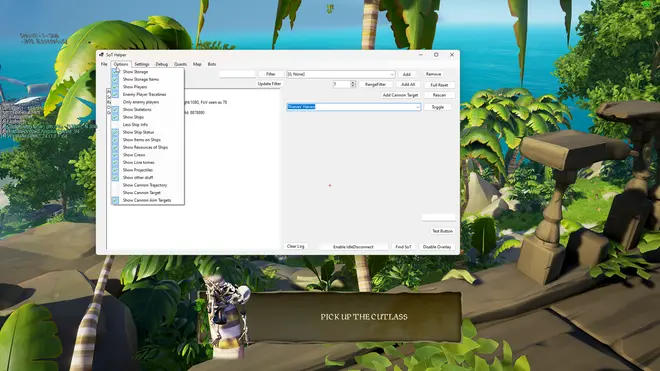
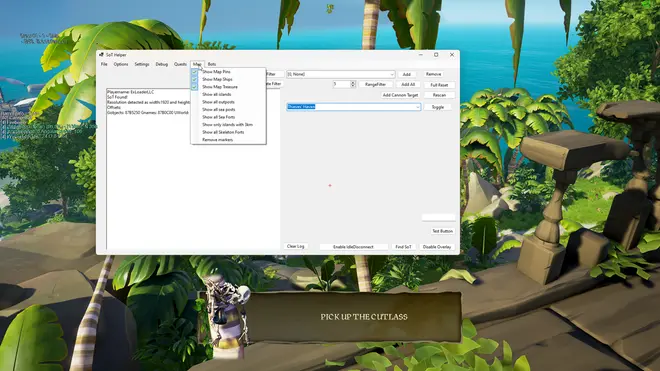
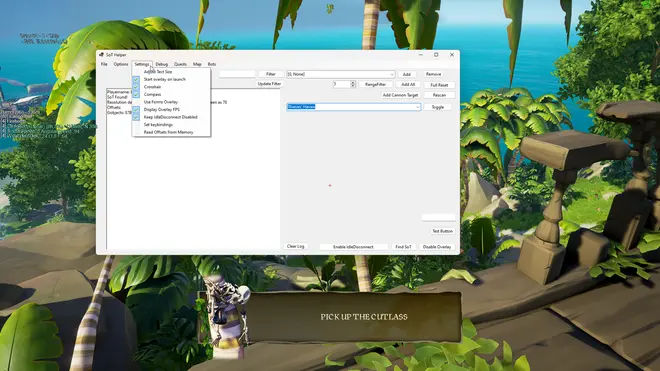
Đánh giá phổ biến
V3X
10 Tháng Ba 2024
0
It was a bit buggy still worked (sort of)
badgoblin219
21 Tháng Mười Hai 2023
0
how do i fix the overlay? my crosshair is wayyyyyyy off
ztx
21 Tháng Hai 2024
3
does is still work?
hugsfordrugssss
28 Tháng Một 2024
0
Pretty good mod is a little glitchy sometimes but works pretty well ^^
levan.osepashvili.97
02 Tháng Ba 2024
0
you ubdate nd fix tis mod?
Bạn có thể để lại bình luận cho sửa đổi này trong ứng dụng ExLoader!